Database Query Report
At the end of a successful query, TPPT generates and displays tuples returned by Sybase in a frame. 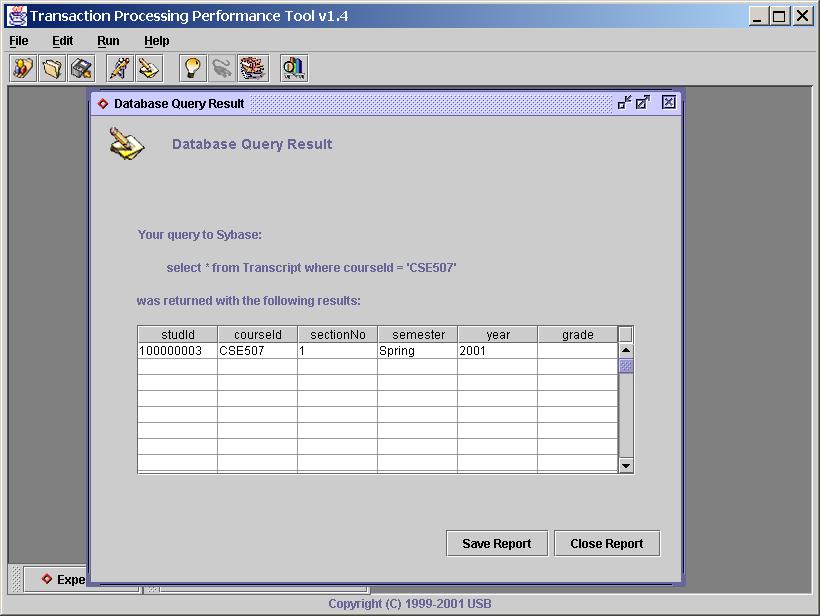
You can attach the query results to the end of a Performance Measurement Report you just saved
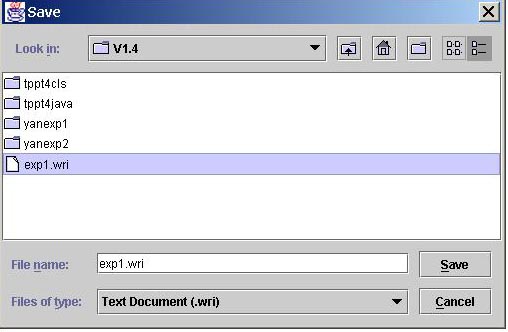
(by choosing an existing file in the file chooser, note, you can attach multiple query reports to one single performance report) or save them in a new file (by giving a new file name in the file chooser). The interface for saving report is similar to that for saving Performance Measurement Report.
Limitations:
1. Userr query shall not generate a result with more than 20 columns.
2. User query shall not generate a result with more than 100 rows.
3. The overflow in 1. and 2. will be discarded by TPPT before displaying your query result.
4. Only the first 80 characters of
user database query will be shown in the final query report frame.