
Quick Links
COURSE DESCRIPTION
This course deals with the practical use of database technology in business systems. It covers the design of database applications including Entity- Relationship data modeling, the relational data model, the SQL database query language, application development, and database administration. May not be taken for credit in addition to CSE 305
COURSE OBJECTIVES
After successfully completing this course, you will:
- Understand various aspects of the integration of database technology within an organization.
- Be capable of developing a conceptual database design, and translating that design into a logical database design.
- Be capable of developing a small database application, implemented with Microsoft Access.
INSTRUCTOR
Ahmad Esmaili
Computer Science Bldg. 210
Office Hours: Mondays and Wednesdays 9:00-9:30am and 12:30-1:00pm or by appointment
LECTURE
MW 9:30am - 12:55 pm
Computer Science Bldg. 2120
TEXTBOOK
Data Management: Databases and Organizations, 5th Edition, Richard T. Watson, John Wiley & Sons, ISBN#978-0-471-71536-8
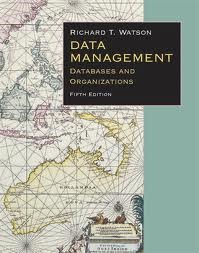
LABS
We will be using both Microsoft Access 2013 and MySQL as the primary DBMS's in the course. For MySQL, we will be using a GUI interface to the DBMS (e.g., Workbench). You can use the Computer Science labs located in the building, all of which have Access and MySQL installed. If you would like to use a personal copy of Access, you can obtain it without charge for Windows computers through the MSDNAA program. You can download the software directly from the Stony Brook MS Office download site. You can also obtain software through another Stony Brook software support program. To install Access on your Mac, you will need to follow the Mac Access install procedure. We may also use MS Visio for ER diagrams, and that software is also available through both sources.
Your MySQL DB is contained in a CS department DB server, and you will access it through client code on both the lab computer and your computer. The link to instructions to access the DB server is contained in the References section below. You should also download and install MySQL Workbench on you own system. The link to the download site is also contained in the References section
Lab accounts will be set for all students in the class. You will obtain the details in class.
REFERENCES
- The textbook companion Website offers supplements to the text.
- The SQL Pocket Guide is an inexpensive, compact reference to SQL.
- Wikipedia contains a good summary of SQL.
- Database Systems, 5th Edition, Connolly & Begg, ISBN#978-0-321-52306-8.
- When we cover views, you will find the Microsoft documentation on Access Forms and Access Reports very helpful.
- StyleVision by Altova - software system you can use for report generation with your MySQL database.
- The data.gov site can be very useful when you use it to obtain data for your project.
- Presentation Design Tips
- MySQL Workbench includes a good E-R diagram modeling tool.
- A good MySQL tutorial.
- Some of your work will involve connecting to a MySQL database server. An account has been set up for you on the DB server, so just follow the DB connection instructions. You will also find the MySQL documentation helpful.
- Some additional MySQL tutorials.
- Allen Brown's validation rules should be very helpful in learning how to program validation expressions in Access.
- Helpful SQL syntax diagrams can be found on the SQLite Web site.
LAB FACILITIES
You may use the Computer Associates Transaction Processing Lab (the Trans lab), or the SINC sites for completing your assignments.
GRADING BREAKDOWN
| Final Exam: Wednesday, July 5th from 10:00AM-12:30PM | 25 % | |
| Homework Assignments | 5 % | |
| Midterm Exam: Wednesday, June 21st from 10:00AM-12:00PM | 20 % | |
| Project | 35 % | |
| Quizzes/Class Exercises | 15 % | |
| 100 % |
GRADE CUTOFFS
A 94-100, A- 90-93, B+ 87-89, B 83-86, B- 80-82, C+ 77-79, C 73-76, C- 70-72, D+ 67-69, D 63-66, F 0-62
ELECTRONIC COMMUNICATION STATEMENT
Email and especially email sent via Blackboard (http://blackboard.stonybrook.edu) is one of the ways the faculty officially communicates with you for this course. It is your responsibility to make sure that you read your email in your official University email account. For most students that is Google Apps for Education (http://www.stonybrook.edu/mycloud), but you may verify your official Electronic Post Office (EPO) address at http://it.stonybrook.edu/help/kb/checking-or-changing-your-mail-forwarding-address-in-the-epo. If you choose to forward your official University email to another off-campus account, faculty are not responsible for any undeliverable messages to your alternative personal accounts. You can set up Google Mail forwarding using these DoIT-provided instructions found at http://it.stonybrook.edu/help/kb/setting-up-mail-forwarding-in-google-mail. If you need technical assistance, please contact Client Support at (631) 632-9800 or supportteam@stonybrook.edu.
ACADEMIC (DIS)HONESTY
Each student must pursue his or her academic goals honestly and be personally accountable for all submitted work. Representing another person's work as your own is always wrong. Any suspected instance of academic dishonesty will be reported to the Academic Judiciary. For more comprehensive information on academic integrity, including categories of academic dishonesty, please refer to the academic judiciary website at http://www.stonybrook.edu/uaa/academicjudiciary/ Adopted by the Undergraduate Council September 12, 2006
SPECIAL ASSISTANCE
If you have a physical, psychological, medical or learning disability that
may impact your course work, please contact Disability Support Services
office, 128 ECC Building (631) 632-6748. They will review your concerns
and determine, with you, what accommodations are necessary and
appropriate. All information and documentation of disability is
confidential.
Students who require assistance during emergency evacuation are encouraged
to discuss their needs with their professors and Disability Support
Services. For procedures and information go to the following web site:
http://www.ehs.sunysb.edu and search Fire Safety and Evacuation and
Disabilities.
If you need general computer help, you can use the Computer Science Help Desk. Services offered include setting up an account on a department server, using Windows NT, using a browser, and connecting to the campus network. The Help Desk office is located in the SBCS Office - Room 2110.
HELPFUL HINTSDeveloping good study habits is one of the keys to success in ISE 305, and most other courses. Read over assignments when you first receive them. Don't wait until the night before an assignment is due to begin work. Starting early on assignments is especially important. Assignments are designed to reinforce the course material, and to improve your problem solving capabilities. Maximum benefit can only be achieved by devoting adequate thinking time, and time to experiment with different approaches to understanding and writing programs. Prepare yourself by planning a reasonable academic schedule, and learning to use your time and other available resources wisely.
Best of luck in ISE 305 this semester, and in your future career-oriented endeavors.