
Intelligent environments are an emerging application area that brings together computer vision, speech recognition, and sensors. With the technology embedded in the walls, furnishings, etc., it is invisible to users. They can interact with the environment passively, such as having the lights turn on when entering a room; or overtly, such as gesturing for the volume of the stereo to be turned up.
The technology can be used to monitor and control services, such as room temperature and electrical usage, without human intervention. There are many home security applications as well, from motion-sensor triggered security cameras, to EKG monitors for seniors that notify emergency medical personnel in the event of trouble.
Above, a smart room being developed at MIT.
The MIT project uses a network of computers, cameras, and microphones embedded in the space. Cameras track movement in the room, and the software discriminates what type of object it is. Microphones track the motion of the person in the room to facilitate speech recognition. Facial recognition software identifies the person in the room.

Above, a smart workspace developed at CMU, called the Barn. Project team members log into the Barn by presenting wearable RF identification tags to an electronic control panel. They wear sensors that identify them and track their locations as meetings unfold. At their first meeting, one of them will enter some group identification data, establishing a persistent virtual workspace for the life of the project. The Barn records the meeting in its audio, video and data logs. A shared whiteboard facilitates interaction.

Above, an interactive space from the Design Machine Group, University of Washington Dept. of Architecture
A six by ten foot platform sits in front of a rear-projected screen with the words "Plant Tiles" and green imagery projected on it. When a visitor steps onto the platform, the title disappears and part of the projected video sequence plays to a key frame. Walking toward the screen plays the sequence forward. Walking backward plays it in reverse. Side to side movement triggers different segments of the projection.
The project began with an underlying educational goal. Starting with the concept of transformation and applying it to cycles of growth in plants, students mapped three video segments (in Director with Lingo scripts to control playback speed and video sequence) to a pressure sensitive floor they built using plywood, wood blocks, aluminum foil, and polyurethane foam. The three videos showed time-lapse photography of three plants. By moving around the space occupants control the individual growth of the plants.
Home entertainment
Nebula is an interactive projection system designed to enrich the experience of going to bed, sleeping and waking up. Nebula consists of a ceiling projector linked via the Internet to a database of content. Once users have selected the content for projection, they can manipulate it simply by adjusting their sleeping positions and interacting with their partner while in bed. For example, one algorithm in the system translates body positions and movements into moving imagery and text. Since the dynamics between individuals are random and unpredictable, the flow of content created by the couple will be unique and specific to them.
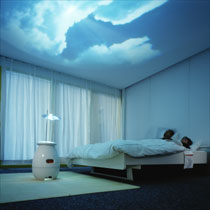 |
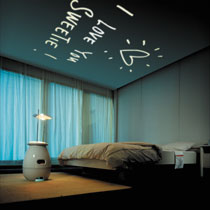 |
Home automation
One prevalent standard is called X-10, patented by the X-10 company. The system has a controller which sends control messages to X10 modules through the home's electrical wiring. (This is called "carrier current" control). The signals are sent redundantly to overcome noise on the lines. The modules supply power to lights and appliances, and the current is either turned on or off by the control message.
The controller can be a stand-alone unit with an RF remote control; another type of unit can be connected to a computer using a serial to USB converter. Home automation software, like HomeRun, then controls the X10 modules, which in turn allows for remote administration via the web (vacation home scenario).
 |
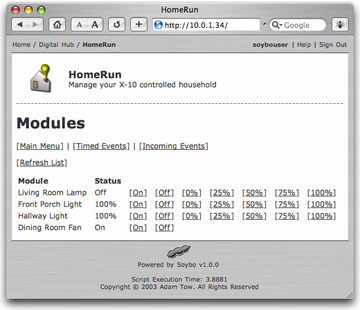 |
Above, an X10 controller for computers,
and a web interface to HomeRun. |
|
X10 specs:
Each house has a house code. This was introduced to filter signals from neighboring residences across the powerlines.
Each device within the house has a unit number: 1-16. This is set manually on the module. Several modules can share the same address (for example, turning off a bank of lights). The 16 house codes (A - P) and 16 unit codes yield a maximum of 256 addressable modules.
The basic commands are: on, off, dim, all off.
Distinction is made between lamp modules and appliance modules, because of the difference in electrical loads.
X10 limitations:
Succeptible to interference from other "carrier current" devices, like intercoms; and the signal can be degraded by power strips that filter noise.
Many homes are wired in separate 110 circuits, meaning some modules may be plugged in on a different circuit than the controller, requiring a signal bridge to fix the problem.
For further research:
MIT's Home of the Future
http://architecture.mit.edu/house_n/
References:
Dennis Griesser
http://wolfstone.halloweenhost.com/TechBase/x10int_X10Intro.html