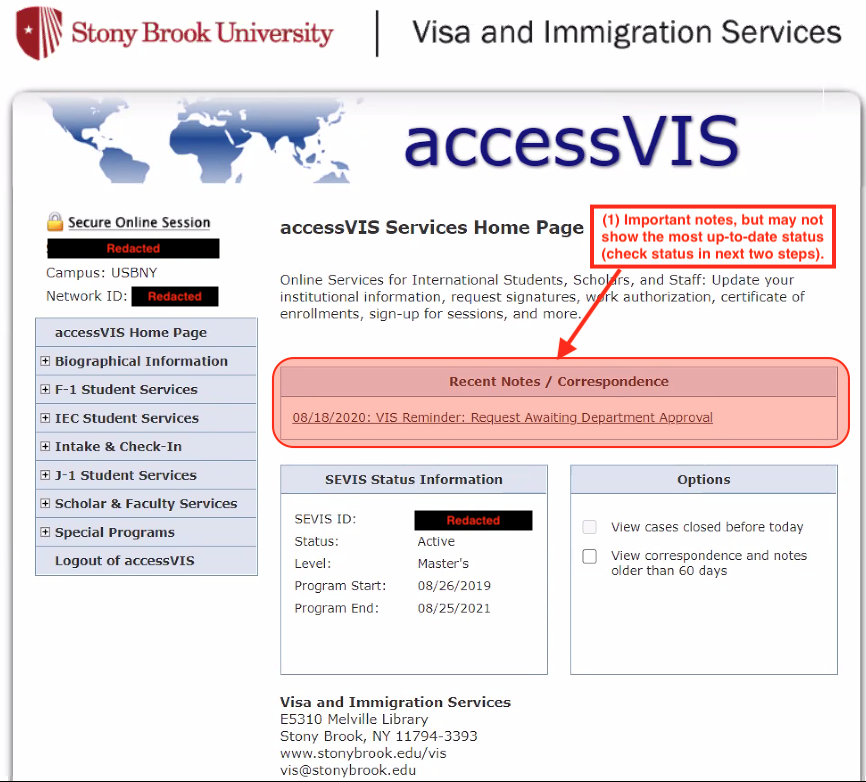
The request process has three steps:
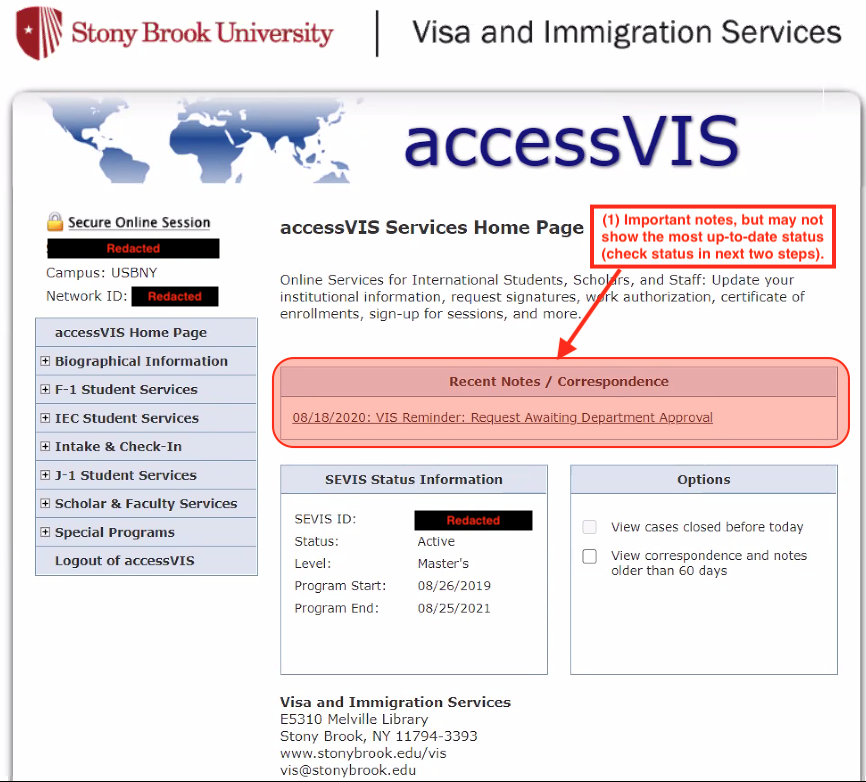
Note that the portion "Recent Notes / Correspondence" shown above contain useful correspondence from VIS, but it may not be the most recent status of your request. For example, the note marked as "awaiting departmental approval" could be old because the department had already approved the request. To find out the most recent status of your request, first expand the "F-1 Student Services" menu on the left side. You'll see it as follows:
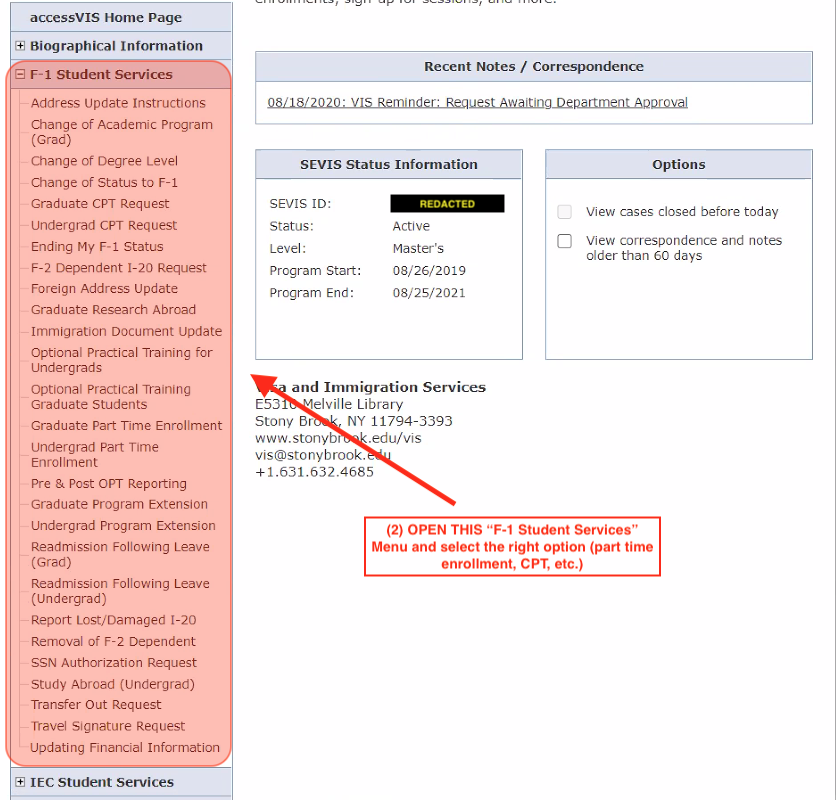
To find out the precise, most recent status of your request, click on the relevant option under the "F-1 Student Services" menu. Below, it is shown for a request to go on part-time status (e.g., "underload" in the last semester), but it would be the same for a CPT request, OPT, etc.
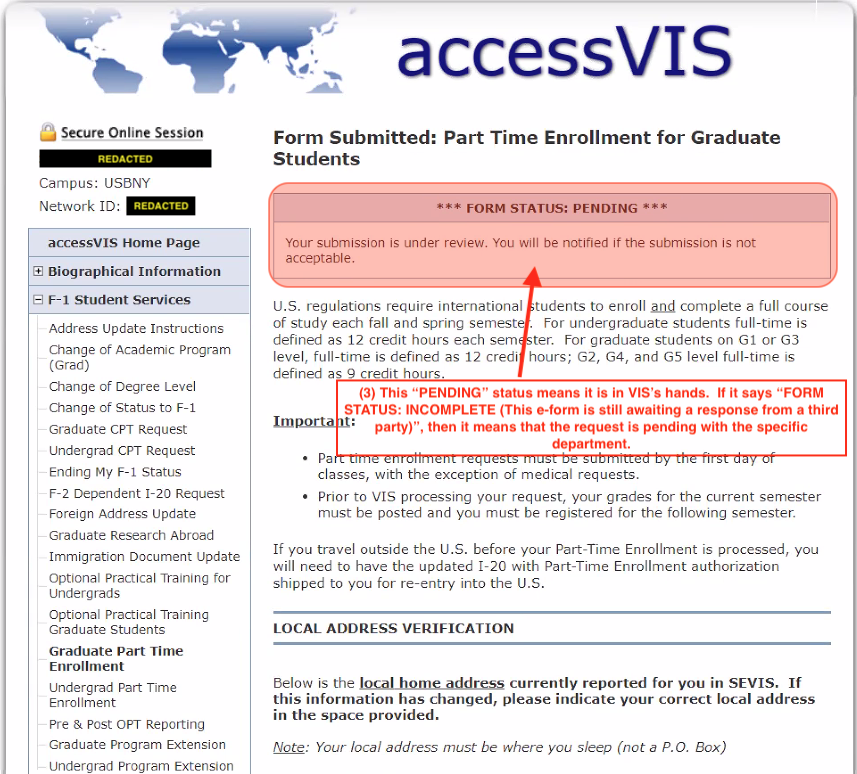
Specifically, if the request status above says "PENDING", then it means that it is pending with VIS (e.g., final step 3 of the process after departmental approval). Conversely, when the request is pending within the actual CS department (step 2 above), the request status under the "F-1" menus would show up looking differently, as follows:

In the above case, if the request is pending within the department for more than five business days, then please contact us by email and we'll check the status of your request.