Logical Pacman,
Food is good AND ghosts are bad,
Spock would be so proud
Logical Pacman,
Food is good AND ghosts are bad,
Spock would be so proud
In this project, you will use/write simple Python functions that generate logical sentences describing Pacman physics, aka pacphysics.
Then you will use a SAT solver, pycosat, to solve the logical inference tasks associated with planning(generating action sequences to reach goal locations).
As in previous programming assignments, this assignment includes an autograder for you to grade your answers on your machine. This can be run with the command:
python autograder.py
The code for this project consists of several Python files, some of which you will need to read and understand in order to complete the assignment, and some of which you can ignore.
You can download all the code and supporting files as a zip archive.
| Files you will edit: | |
logicPlan.py |
Where you will put your code for the various logical agents. |
| Files you might want to look at | |
logic.py |
Propsitional logic code originally from https://code.google.com/p/aima-python/ with modifications for our project. There are several useful utility functions for working with logic in here. |
logicAgents.py |
The file that defines in logical planning form the two specific problems that Pacman will encounter in this project. |
pycosat_test.py |
Quick test main function that checks that the pycosat module is installed correctly. |
game.py |
The internal simulator code for the Pacman world. The only thing you might want to look at in here is the Grid class. |
test_cases/ |
Directory containing the test cases for each question |
| Files you will not edit | |
pacman.py |
The main file that runs Pacman games. |
logic_util.py |
Utility functions for logic.py |
util.py |
Utility functions primarily for other projects |
logic_planTestClasses.py |
Project specific autograding test classes |
graphicsDisplay.py |
Graphics for Pacman |
graphicsUtils.py |
Support for Pacman graphics |
textDisplay.py |
ASCII graphics for Pacman |
ghostAgents.py |
Agents to control ghosts |
keyboardAgents.py |
Keyboard interfaces to control Pacman |
layout.py |
Code for reading layout files and storing their contents |
autograder.py |
Project autograder |
testParser.py |
Parses autograder test and solution files |
testClasses.py |
General autograding test classes |
Files to Edit and Submit: You will fill in portions of logicPlan.py during the assignment. You should submit these files with your code and comments. Please do not change the other files in this distribution or submit any of our original files other than these files.
Report (5 points) This should include stats such as number of nodes expanded, memory usage and running time for each search strategy that you have used in this project. The report should conclude with a critical analysis of the search methods based on your collected stats.
Evaluation: Your code will be autograded for technical correctness. Please do not change the names of any provided functions or classes within the code, or you will wreak havoc on the autograder. However, the correctness of your implementation -- not the autograder's judgements -- will be the final judge of your score. If necessary, we will review and grade assignments individually to ensure that you receive due credit for your work.
Academic Dishonesty:We will be checking your code against other submissions in the class for logical redundancy. If you copy someone else's code and submit it with minor changes, we will know. These cheat detectors are quite hard to fool, so please don't try. We trust you all to submit your own work only; please don't let us down. If you do, we will pursue the strongest consequences available to us.
Getting Help: You are not alone! If you find yourself stuck on something, contact the course staff for help. Office hours, section, and the discussion forum are there for your support; please use them. If you can't make our office hours, let us know and we will schedule more. We want these projects to be rewarding and instructional, not frustrating and demoralizing. But, we don't know when or how to help unless you ask.
Discussion: Please be careful not to post spoilers.
In the first part of this project, you will be working with the Expr class defined in logic.py to build propositional logic sentences. An Expr object is implemented as a tree with logical operators (∧, ∨, ¬, →, ↔) at each node and with literals (A, B, C) at the leaves. Here is an example sentence and its representation:
(A ∧ B) ↔ (¬ C ∨ D)
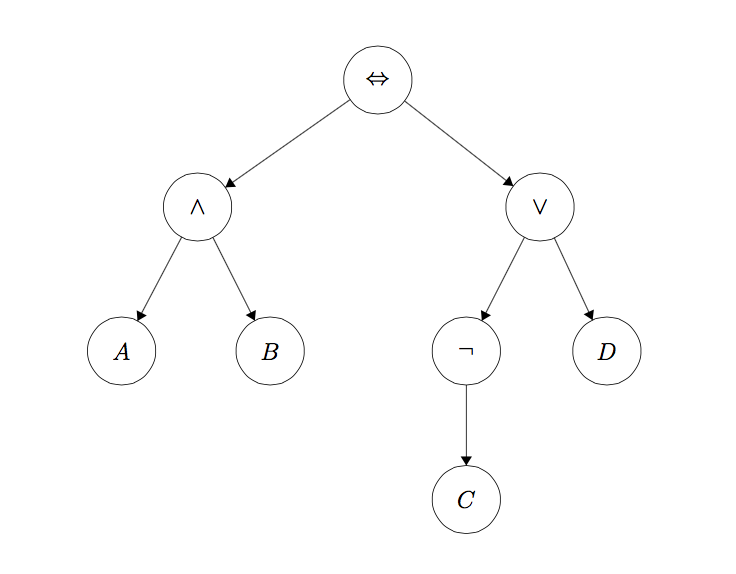
To instantiate a symbol named 'A', call the constructor like this:
A = Expr('A')
The Expr class allows you to use Python operators to build up these expressions. The following are the available Python operators and their meanings:
~A: ¬ AA & B: A ∧ BA | B: A ∨ BA >> B: A → BA % B: A ↔ BSo to build the expression A ∧ B, you would type this:
A = Expr('A')
B = Expr('B')
a_and_b = A & B
(Note that A to the left of the assignment operator in that example is just a Python variable name, i.e. symbol1 = Expr('A') would have worked just as well.)
conjoin and disjoinOne last important thing to note is that conjoin and disjoin operators wherever possible. conjoin creates a chained & (logical AND) expression, and disjoin creates a chained | (logical OR) expression. Let's say you wanted to check whether conditions A, B, C, D, and E are all true. The naive way to achieve this is writing condition = A & B & C & D & E, but this actually translates to ((((A & B) & C) & D) & E), which creates a very nested logic tree (see (1) in diagram below) and becomes a nightmare to debug. Instead, conjoin makes a flat tree (see (2) in diagram below).
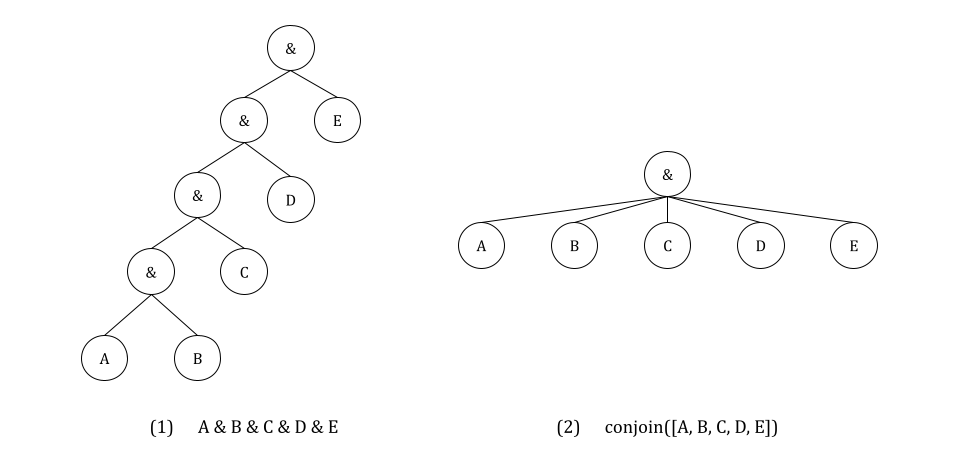
For the rest of the project, please use the following variable naming conventions:
Expr).A-Z, a-z, 0-9, _, ^, [, ].&, |) must not appear in variable names. So, Expr('A & B') is illegal because it attempts to create a single constant symbol named 'A & B'. We would use Expr('A') & Expr('B') to make a logical expression.PropSymbolExpr(pacman_str, x, y, time=t): whether or not Pacman is at (x, y) at time t, writes P[x,y]_t.PropSymbolExpr(wall_str, x, y): whether or not a wall is at (x, y), writes WALL[x,y].PropSymbolExpr(action, time=t): whether or not pacman takes action action at time t, where action is an element of DIRECTIONS, writes i.e. North_t.PropSymbolExpr(str, a1, a2, a3, a4, time=a5) creates the expression str[a1,a2,a3,a4]_a5 where str is just a string.There is additional, more detailed documentation for the Expr class in logic.py.
A SAT (satisfiability) solver takes a logic expression which encodes the rules of the world and returns a model (true and false assignments to logic symbols) that satisfies that expression if such a model exists. To efficiently find a possible model from an expression, we take advantage of the pycosat module, which is a Python wrapper around the picoSAT library.
Unfortunately, this requires installing this module/library on each machine.
To install this software on your conda env, please follow these steps:
conda activate cse537 (if your env is called cse537)
pip install pycosat. (Note: you may need to run: sudo pip3 install pycosat.) If you get errors, try instead conda install -c anaconda pycosat.Testing pycosat installation:
After unzipping the project code and changing to the project code directory, run:
python pycosat_test.py
This should output:
[1, -2, -3, -4, 5].
Please let us know if you have issues with this setup. This is critical to completing the project, and we don't want you to spend your time fighting with this installation process.
This question will give you practice working with the Expr data type used in the project to represent propositional logic sentences. You will implement the following functions in logicPlan.py:
sentence1(): Create one Expr instance that represents the proposition that the following three sentences are true. Do not do any logical simplification, just put them in a list in this order, and return the list conjoined. Each element of your list should correspond to each of the three sentences.A ∨ B
¬ A ↔ (¬ B ∨ C)
¬ A ∨ ¬ B ∨ C
sentence2(): Create one Expr instance that represents the proposition that the following four sentences are true. Again, do not do any logical simplification, just put them in a list in this order, and return the list conjoined.C ↔ (B ∨ D)
A → (¬ B ∧ ¬ D)
¬ (B ∧ ¬ C) → A
¬ D → C
sentence3(): Using the PropSymbolExpr constructor, create symbols named PacmanAlive_0, PacmanAlive_1, PacmanBorn_0, and PacmanKilled_0. Hint: recall that PropSymbolExpr(str,
a1, a2, a3, a4, time=a5) creates the expression str[a1,a2,a3,a4]_a5 where str is a string; you should make some strings for this problem. Then, create one Expr
instance which encodes the following three English sentences as propositional logic in this order without any simplification:findModelCheck():findModel(sentence) method works: it uses to_cnf to convert the input sentence into Conjunctive Normal Form (the form required by the SAT solver), and passes it to the SAT solver to find a satisfying assignment to the symbols in sentence, i.e., a model. A model is a dictionary of the symbols in your expression and a corresponding assignment of True or False. Test your sentence1(), sentence2(), and sentence3() with findModel by opening an interactive session in Python and running from logicPlan import * and findModel(sentence1()) and similar queries for the other two. Do they match what you thought?findModelCheck so that it returns something that looks the exact same as findModel(Expr('a')) in a Python interactive session would if lower-cased letters were allowed. You should not use
findModel or Expr, simply directly recreate the output. For instance, if the output was [(MyVariable, True)], something close to the solution would be return [("MyVariable", True)].entails(premise, conclusion): Return True if and only if the premise entails the conclusion. Hint: findModel is helpful here; think about what must be unsatisfiable in order for the entails to be True, and what it means for something to be unstatisfiable.plTrueInverse(assignments, inverse_statement): Returns True if and only if the (not inverse_statement) is True given assignments.Before you continue, try instantiating a small sentence, e.g. A ∧ B → C, and call to_cnf on it. Inspect the output and make sure you understand it (refer to AIMA section 7.5.2 for details on the algorithm to_cnf implements).
To test and debug your code run:
python autograder.py -q q1Implement the following three functions in logicPlan.py:
atLeastOne(literals): Return a single expression (Expr) in CNF that is true only if at least one expression in the input list is true. Each input expression will be a literal.atMostOne(literals): Return a single expression (Expr) in CNF that is true only if at most one expression in the input list is true. Each input expression will be a literal. HINT: Use itertools.combinations. If you have `n` literals, and at most one is true, your resulting CNF expression should be a conjunction of $n \choose 2$ clauses.exactlyOne(literals): Return a single expression (Expr) in CNF that is true only if exactly one expression in the input list is true. Each input expression will be a literal. If you decide to call your previously implemented atLeastOne and atMostOne, call atLeastOne first to pass our autograder for q3.Each of these methods takes a list of Expr literals and returns a single Expr expression that represents the appropriate logical relationship between the expressions in the input list. An additional requirement is that the returned Expr must be in CNF (conjunctive normal form). You may NOT use the to_cnf function in your method implementations (or any of the helper functions logic.eliminate_implications, logic.move_not_inwards, and logic.distribute_and_over_or).
Don't run to_cnf on your knowledge base when implementing your planning agents in later questions. This is because to_cnf makes your logical expression much longer sometimes, so you want to minimize this effect, and findModel does this already. In later questions, reuse your implementations for atLeastOne(.), atMostOne(.), and exactlyOne(.) instead of re-engineering these functions (to avoid accidentally making an unreasonably slow non-CNF-based implementation) from scratch.
You may utilize the logic.pl_true function to test the output of your expressions. pl_true takes an expression and a model and returns True if and only if the expression is true given the model.
To test and debug your code run:
python autograder.py -q q2
In this question, you will implement the basic pacphysics logical expressions, as well as learn how to prove where pacman is and isn’t by building an appropriate knowledge base (KB) of logical expressions.
Implement the following functions in logicPlan.py:
pacmanSuccessorAxiomSingle: This generates an expression defining the sufficient and necessary conditions for Pacman to be at (x, y) at t:Expr. Make sure to use disjoin and conjoin where appropriate. Looking at SLAMSuccessorAxiomSingle may be helpful, although note that the rules there are more complicated than in this function. The simpler side of the biconditional should be on the left for autograder purposes.pacphysicsAxioms: Here, you will generate a bunch of physics axioms. For timestep t:t = time, all_coords and non_outer_wall_coords are lists of (x, y) tuples.walls_grid is only passed through to successorAxioms and describes (known) walls.sensorModel(t: int, non_outer_wall_coords) -> Expr returns a single Expr describing observation rules; you can take a look at sensorAxioms and SLAMSensorAxioms to see examples of this.successorAxioms(t: int, walls_grid, non_outer_wall_coords) -> Expr describes transition rules, e.g. how previous locations and actions of Pacman affect the current location; we have seen this in the functions in the previous bullet point.all_coords, append the following implication (if-then form): if a wall is at (x, y), then Pacman is not at (x, y) at t.non_outer_wall_coords at timestep t.DIRECTIONS at timestep t.sensorAxioms. All callers except for checkLocationSatisfiability make use of this; how to handle the case where we don't want any sensor axioms added is up to you.successorAxioms. All callers will use this.pacphysics_sentences. As you can see in the return statement, these will be conjoined and returned.def myFunction(x, y, t): return PropSymbolExpr('hello', x, y, time=t) be a function we want to use.def myCaller(func: Callable): ... be the caller that wants to use a function.myCaller(myFunction) (note that myFunction is not called with () after it).myFunction by having inside myCaller this: useful_return = func(0, 1, q).checkLocationSatisfiability: Given a transition (x0_y0, action0, x1_y1), action1, and a problem, you will write a function that will return a tuple of two models (model1, model2).
model1, Pacman is at (x1, y1) at time t = 1 given x0_y0, action0, action1, proving that it's possible that Pacman there. Notably, if model1 is False, we know Pacman is guaranteed to NOT be there.model2, Pacman is NOT at (x1, y1) at time t = 1 given x0_y0, action0, action1, proving that it's possible that Pacman is not there. Notably, if model2 is False, we know Pacman is guaranteed to be there.action1 has no effect on determining whether the Pacman is at the location; it's there just to match your solution to the autograder solution.pacphysics_axioms(...) with the appropriate timesteps. There is no sensorModel because we know everything about the world. Where needed, use allLegalSuccessorAxioms for transitions since this is for regular Pacman transition rules.action0action1findModel for two models described earlier. The queries should be different; for a reminder on how to make queries see entails.Reminder: the variable for whether Pacman is at (x, y) at time t is PropSymbolExpr(pacman_str, x, y, time=t), wall exists at (x, y) is PropSymbolExpr(wall_str, x, y), and action is taken at t is PropSymbolExpr(action, time=t).
To test and debug your code run:
python autograder.py -q q3
Pacman is trying to find the end of the maze (the goal position). Implement the following method using propositional logic to plan Pacman's sequence of actions leading him to the goal:
Disclaimer: the methods from now on will be decently slow. This is because a SAT solver is very general and simply crunches logic, unlike our previous algorithms that employ a specific human-created algorithm to specific type of problem. Of note, Pycosat's main algorithm is in C, which is generally a much much faster language to execute than Python, and it's still this slow.
positionLogicPlan(problem): Given an instance of logicPlan.PlanningProblem, returns a sequence of action strings for the Pacman agent to execute.You will not be implementing a search algorithm, but creating expressions that represent pacphysics for all possible positions at each time step. This means that at each time step, you should be adding general rules for all possible locations on the grid, where the rules do not assume anything about Pacman's current position.
You will need to code up the following sentences for your knowledge base, in the following pseudocode form:
exactlyOne of the locations in non_wall_coords at timestep t. This is similar to pacphysicsAxioms, but don't use that method since we are using non_wall_coors when generating the list of possible locations in the first place (and walls_grid later).findModel and pass in the Goal Assertion and KB.extractActionSequence.pacmanSuccessorAxiomSingle(...) for all possible pacman positions in non_wall_coords.Test your code on smaller mazes using:
python pacman.py -l maze2x2 -p LogicAgent -a fn=plp
python pacman.py -l tinyMaze -p LogicAgent -a fn=plp
To test and debug your code run:
python autograder.py -q q4
Note that with the way we have Pacman's grid laid out, the leftmost, bottommost space occupiable by Pacman (assuming there isn't a wall there) is (1, 1), as shown below (not (0, 0)).
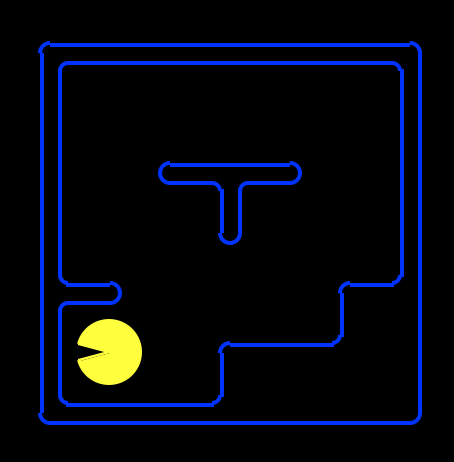
Summary of Pacphysics used in Q3 and Q4 (also found at AIMA chapter 7.7):
Note that the above always hold true regardless of any specific game, actions, etc. To the above always-true/ axiom rules, we add information consistent with what we know.
Debugging hints:
(1, 1) at time 0 and at (4, 4) at time 6, he was never at (5, 5) at any time in between.exactlyOne and atMostOne, and ensure that you're using as few clauses as possible.